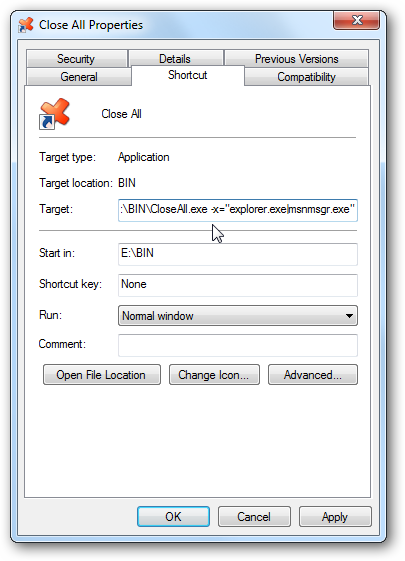Close All Windows is a free portable tool for Windows that allows you to close all your running windows with just one click.
How to use:
Just run the tool and all the running windows will be closed. To make it handy, you can add it to the quick launch in Windows Vista/XP or pin it to the taskbar in Windows 7.
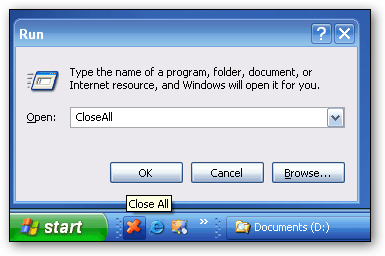
Close All on Windows XP Quick Launch
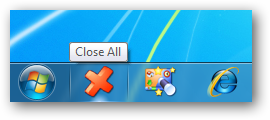
Close All on Windows 7 Taskbar/Superbar
How to add exclusions:
-
Right-Click on the shortcut and choose Properties from the context menu:
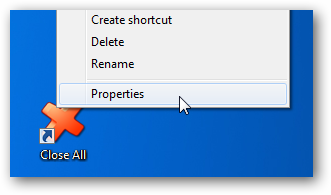
-
Select the Shortcut tab.
-
In the Target field, append -x="app.exe". (Change app.exe to the name of the app that you want to exclude). To exclude more than one app, use the pipe character : |
For e.g.:
-x="explorer.exe|firefox.exe" -
Click OK.